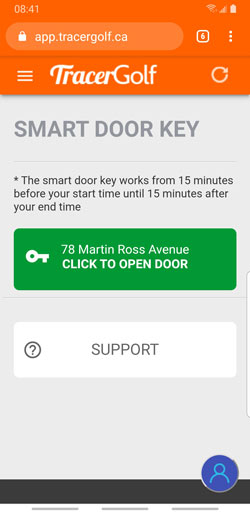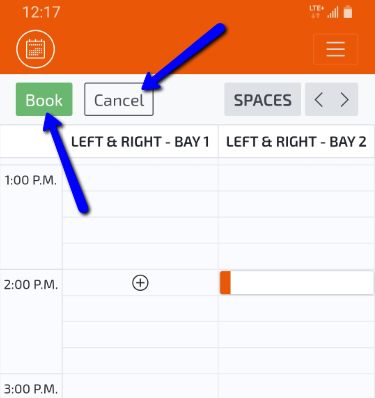Booking Details
- Pick your time and day
- Pick your bay
- Pay for your booking
- Receive your email confirmation
- Install the Tracer Golf App to get access to your Smart Door Key
Step 1
Pick a Day
Click on the date in the top left corner and select the day you want to look at. Make sure you scroll through to see all available Bays by clicking on the SPACES arrows.
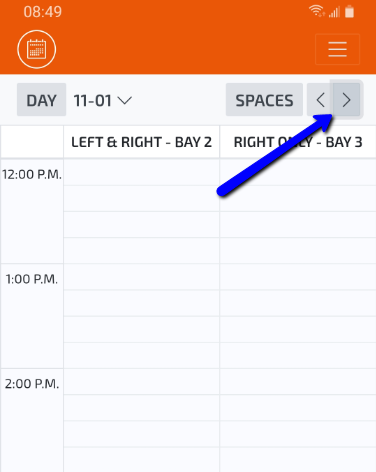
Pro Tip!
Speed up your booking by saving a shortcut on your home screen. When prompted On your phone (Android or iOS) click to add. No install necessary!
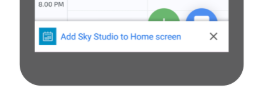
In Chrome add to home screen through the 3 dot menu.

In iOS, 2 taps to add a shortcut.
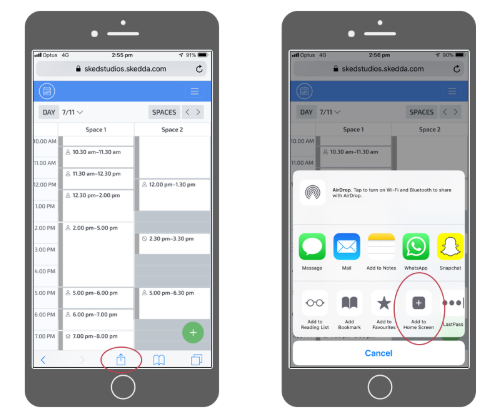
Step 2
Select Start Time
Select your start time and press the BOOK button in the top left corner or just press the ![]() symbol in the bottom right to go to the New Booking page. Use the CANCEL button when you need to!
symbol in the bottom right to go to the New Booking page. Use the CANCEL button when you need to!
Step 3
Details, Details
- Confirm or change your booking date, select your start and end time, and make sure you selected the proper Bay.
- Confirm the dollar amount. Price includes tax.
- Enter your credit card details, agree to the terms and press the CONFIRM button.
- Cancellation can only be done by email up to 24 hours before your start time. Email us at cancel@tracergolf.ca.



Step 4
Email Confirmation
When you complete your booking you will receive an email confirmation. Please double check and make sure everything is in order.
Step 5
Smart Door Key
Install the Tracer Golf App by going to app.tracergolf.ca and use your email address to login.
You must make a booking and install the Tracer Golf App BEFORE you arrive.
DOORS ARE LOCKED 24/7 AND THE FACILITY HAS NO STAFF ON SITE.